Instance at TU Dresden
In the second half of 2023 a (semi-)public instance of the Shepherd Testbed went live. This section of the documentation will be landing-page and inform users about the first steps.
Direct Link: https://shepherd.cfaed.tu-dresden.de/
Deployment
The initial deployment covered the ring of offices around the buildings ventilation system. The inner structure mostly blocks RF due to lots of metal vents. 10 - 14 shepherd observers were used for the testrun. Unfortunately the RF-Performance of the nodes was not strong enough to close the gap between II62 and II75 (left side of plan). The Issue is documented here and new targets with external antenna are in production.
For now (April 2024) the testbed was reshaped to mimic an elongated multihop mesh-network on the lower part of the office-floor.
Below is a screenshot of the Campus-Navigator with marked node-positions.
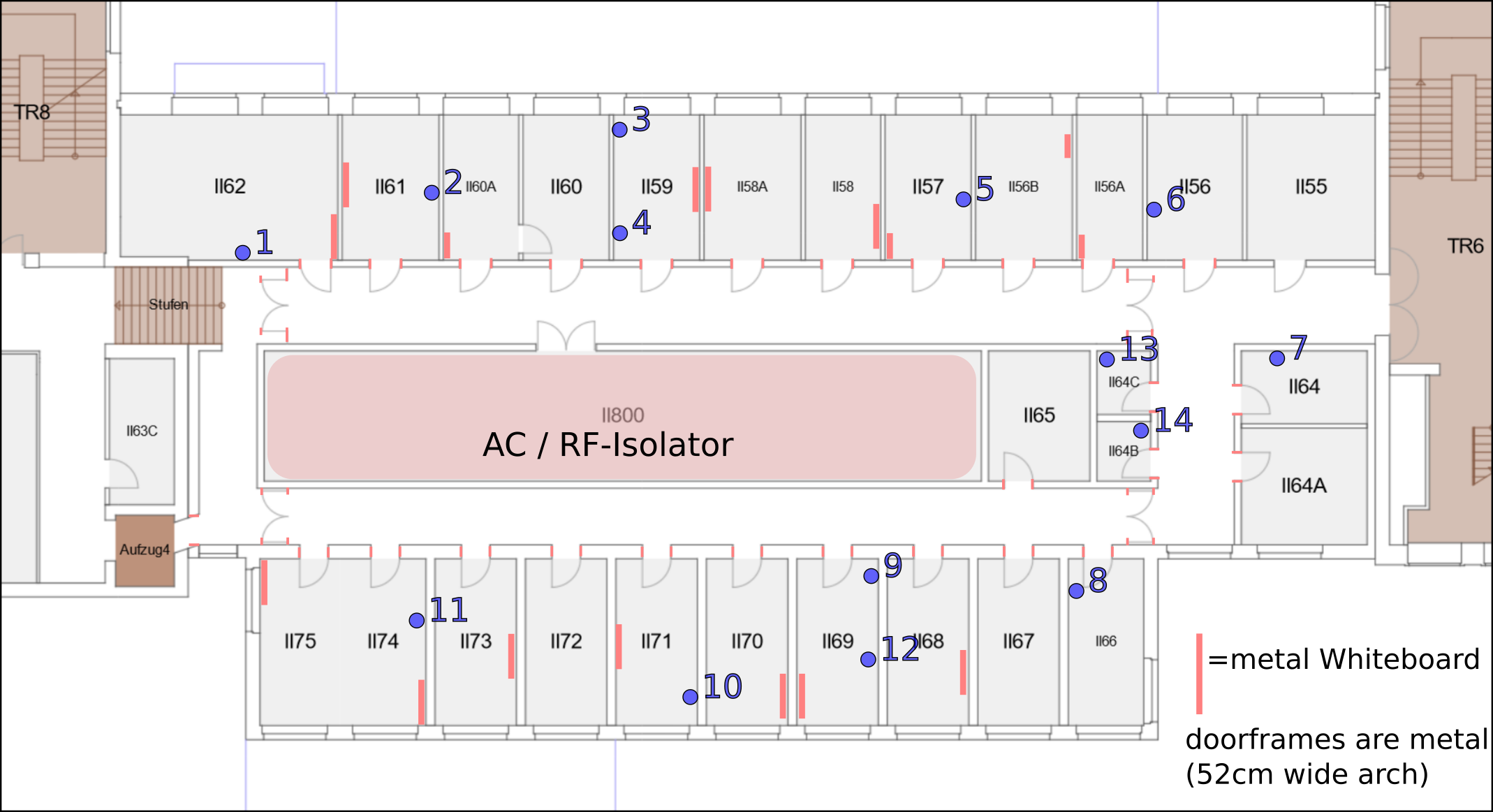
Most horizontal walls are concrete, while the walls between offices are drywall.
The link-matrix of the Testbed looks like that (values in dBm):
Controlling the Testbed
Currently direct shell-access to the server is needed. From there Shepherd-Herd can be used to execute Tasks created by the Core-Datalib.
Top of the prio-list is to open an API-port to the internet. That would allow the testbed-client in the datalib to connect with the server remotely. In the near future each user-account can define experimental setups and the client transforms these to tasks, from patching the node-id into the firmware, over programming the targets, running the measurements and collecting the data for download.
Each Observer generates a hdf5-file. While we used shepherd in the past some postprocessing was generalized and bundled in the main-datalib. It is possible to extract logs, calculate metadata and generate plots.
Example-Workflow
First create an experiment and transform it to a task-set for the Testbed. With the self-validating experiment we can generate a TestbedTasks-config.
from shepherd_core.data_models import GpioTracing
from shepherd_core.data_models.content import EnergyEnvironment
from shepherd_core.data_models.content import Firmware
from shepherd_core.data_models.content import VirtualSourceConfig
from shepherd_core.data_models.experiment import Experiment
from shepherd_core.data_models.experiment import TargetConfig
from shepherd_core.data_models.task import TestbedTasks
xp1 = Experiment(
name="rf_survey",
comment="generate link-matrix",
duration=4 * 60,
target_configs=[
TargetConfig(
target_IDs=list(range(3000, 3010)),
custom_IDs=list(range(0, 99)), # note: longer list is OK
energy_env=EnergyEnvironment(name="eenv_static_3300mV_50mA_3600s"),
virtual_source=VirtualSourceConfig(name="direct"),
firmware1=Firmware(name="nrf52_rf_survey"),
firmware2=Firmware(name="msp430_deep_sleep"),
power_tracing=None,
gpio_tracing=GpioTracing(),
)
],
)
TestbedTasks.from_xp(xp1).to_file("./tb_tasks_rf_survey.yaml")
A more detailed guide for creating experiments is described in Experiment-Creation.
After transferring the config-file to the testbed-server it can be run:
shepherd-herd run tb_tasks_rf_survey.yaml
Contributions
Feedback is more than welcome during that initial phase. Same for reusable & useful scripts or firmware you developed and want to donate.